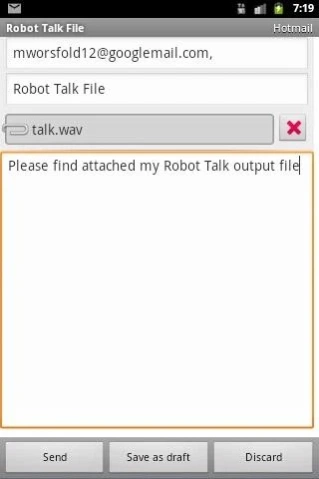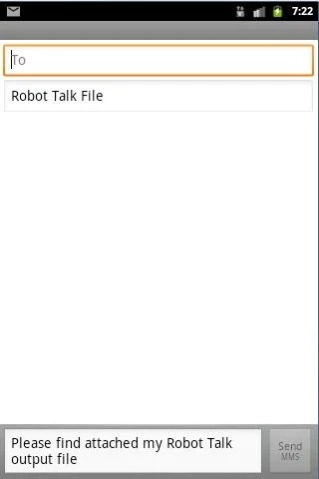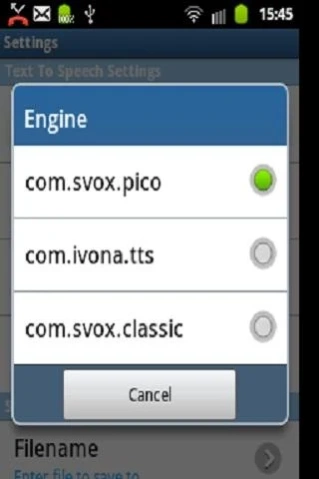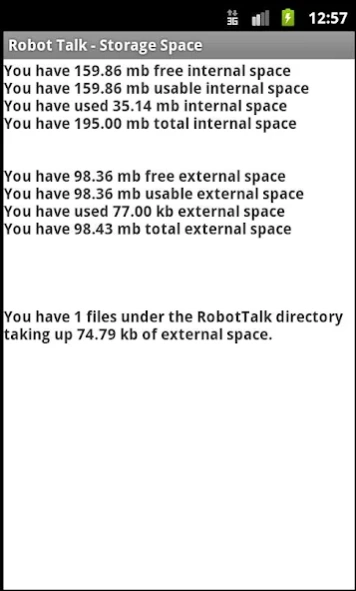Robot Talk 1.42
Free Version
Publisher Description
Robot Talk - This is a Text-to-Speech application that uses your devices tts voices.
NOTE - This App Does Not Speak/Talk Like a Robot it is a Text-to-Speech Application.
Supports both phone and tablet in landscape/portrait
Speaks what you have typed using your chosen voice.
Settings include voice selection/voice speed/voice pitch/tts engine/email/alarm/notification/ringtone.
Can save to a file and send via email/mms to a friend/family member.
Can save file as a default alarm/notification/ringtone.
Can delete saved files.
Can upload files to Dropbox.
Supports Pico/SVOX Classic/IVONA text-to-speech engines.
Can paste in text from other apps.
Has the ability to share text from other apps/web browsers using the android share feature.
About Robot Talk
Robot Talk is a free app for Android published in the System Maintenance list of apps, part of System Utilities.
The company that develops Robot Talk is Mark Worsfold. The latest version released by its developer is 1.42.
To install Robot Talk on your Android device, just click the green Continue To App button above to start the installation process. The app is listed on our website since 2015-02-07 and was downloaded 4 times. We have already checked if the download link is safe, however for your own protection we recommend that you scan the downloaded app with your antivirus. Your antivirus may detect the Robot Talk as malware as malware if the download link to uk.co.mobiapps.robottalk is broken.
How to install Robot Talk on your Android device:
- Click on the Continue To App button on our website. This will redirect you to Google Play.
- Once the Robot Talk is shown in the Google Play listing of your Android device, you can start its download and installation. Tap on the Install button located below the search bar and to the right of the app icon.
- A pop-up window with the permissions required by Robot Talk will be shown. Click on Accept to continue the process.
- Robot Talk will be downloaded onto your device, displaying a progress. Once the download completes, the installation will start and you'll get a notification after the installation is finished.